Getting Started
Asana offers two primary ways to view and manage your tasks: List and Board views. While both effectively organize projects, they cater to different working styles and project needs. Understanding the strengths and limitations of each can help you decide which view to use for your projects.
What is the List View in Asana?
The List View in Asana is a more traditional approach to task management, similar to a to-do list. It displays tasks in a vertical list format, providing detailed task descriptions, due dates, and subtasks. This view is ideal for users who prefer a linear, structured workflow and need to focus on task details.
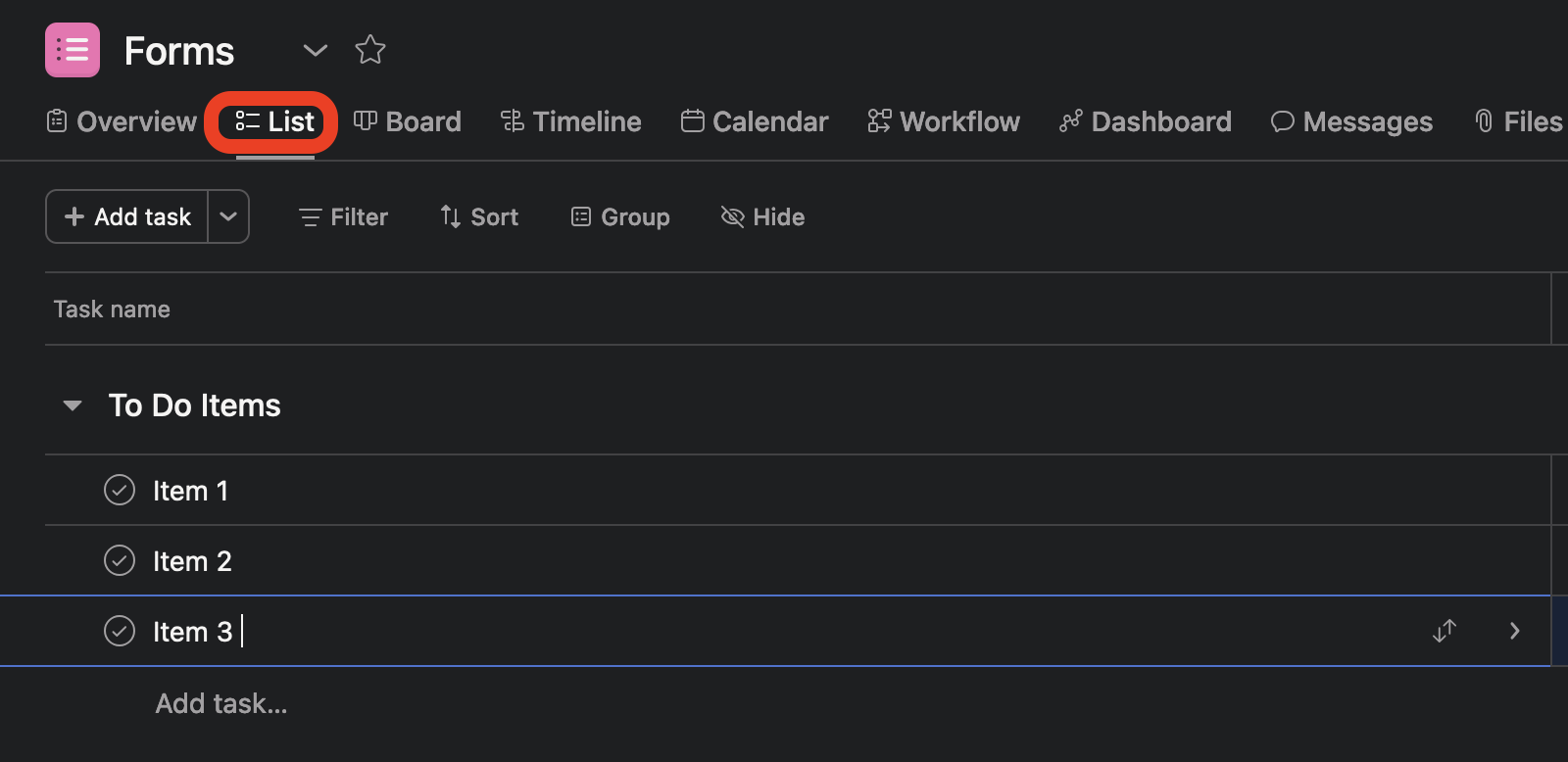
Key Features:
-
Task Hierarchy: Allows for organizing tasks with subtasks and sections, providing a clear structure.
-
Detailed Information: Easy access to task details, including assignees, due dates, and custom fields.
-
Subtasks and Dependencies: Visible and easy to manage within the list.
What is the Board View in Asana?
The Board View offers a more visual and flexible approach to task management, inspired by Kanban boards. Tasks are represented as cards that can be moved across columns, each representing a different stage of a workflow. This view is best suited for teams that need a visual overview of project progress.
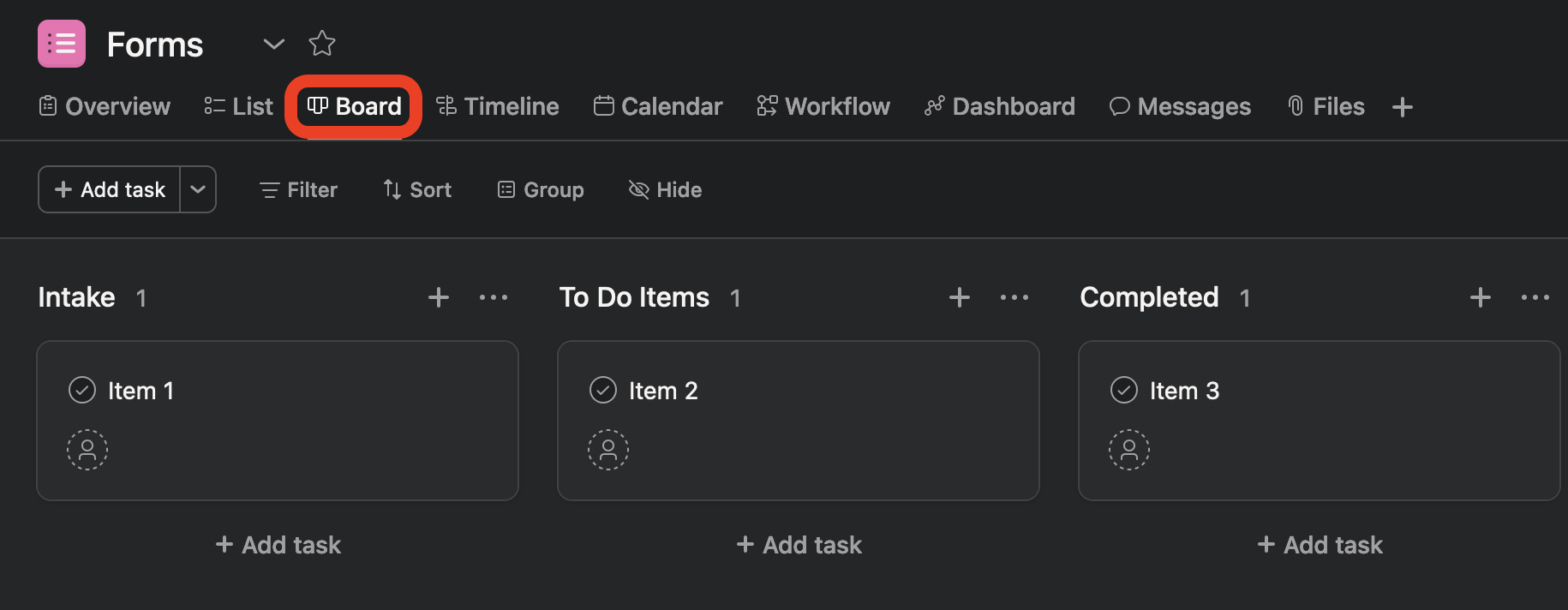
Key Features:
-
Visual Workflow: Tasks are organized into columns, making it easy to see the status of each task at a glance.
-
Drag and Drop: Easily move tasks between columns to indicate progress or changes in status.
- Customization: Columns can be tailored to match specific project stages, making it adaptable for various types of projects.
When to Use List View
List View is particularly useful for:
- Complex Projects: Where tasks are highly detailed and require a clear hierarchy.
- Task Management: When you need to manage deadlines, dependencies, and multiple task layers.
- Personal Productivity: For users who prefer a more linear approach to managing their work.
When to Use Board View
Board View shines in scenarios such as:
-
Agile Project Management: Where visualizing the flow of tasks through different stages is crucial.
-
Creative Projects: That benefit from a more flexible, visual task arrangement.
-
Team Collaboration: When multiple team members need a quick overview of the project status.
How to Switch Between Views in Asana
Switching between List and Board views in Asana is simple:
-
Open your project in Asana.
-
Look for the "View" option in the top right corner.
-
Select either "List" or "Board" from the dropdown menu.
This flexibility allows you to switch between views based on your current needs, providing a dynamic approach to project management.
Both List and Board views in Asana offer unique advantages depending on the nature of your project and your preferred working style. List View provides a detailed, structured approach, while Board View offers a flexible, visual workflow. Understanding when and how to use each can greatly enhance your productivity and team collaboration.
Reach out today to discover how we can support your business goals with the right Asana strategies.